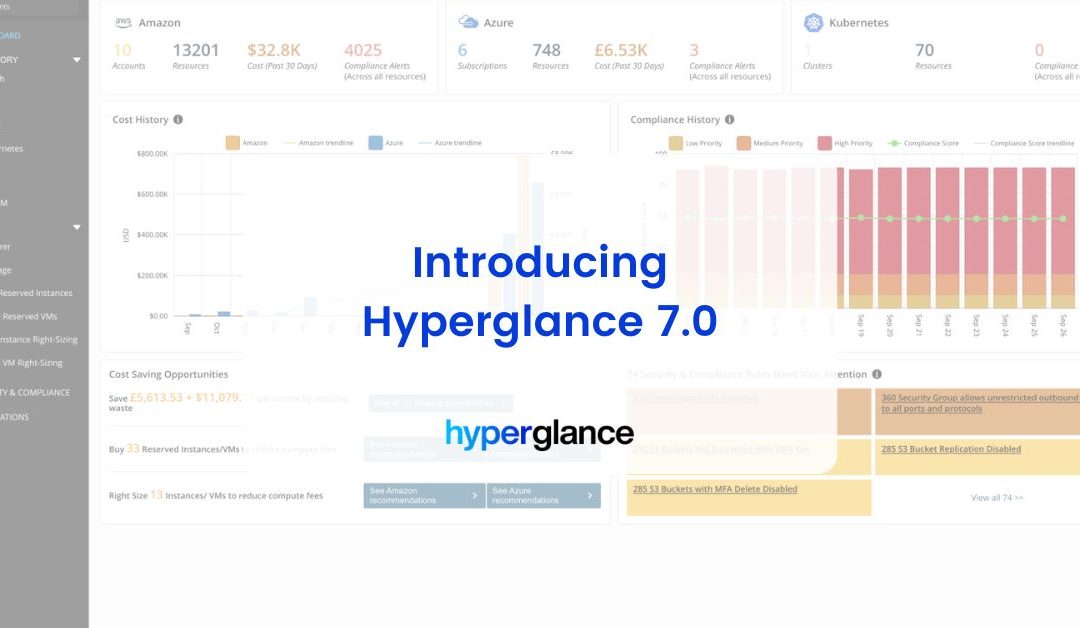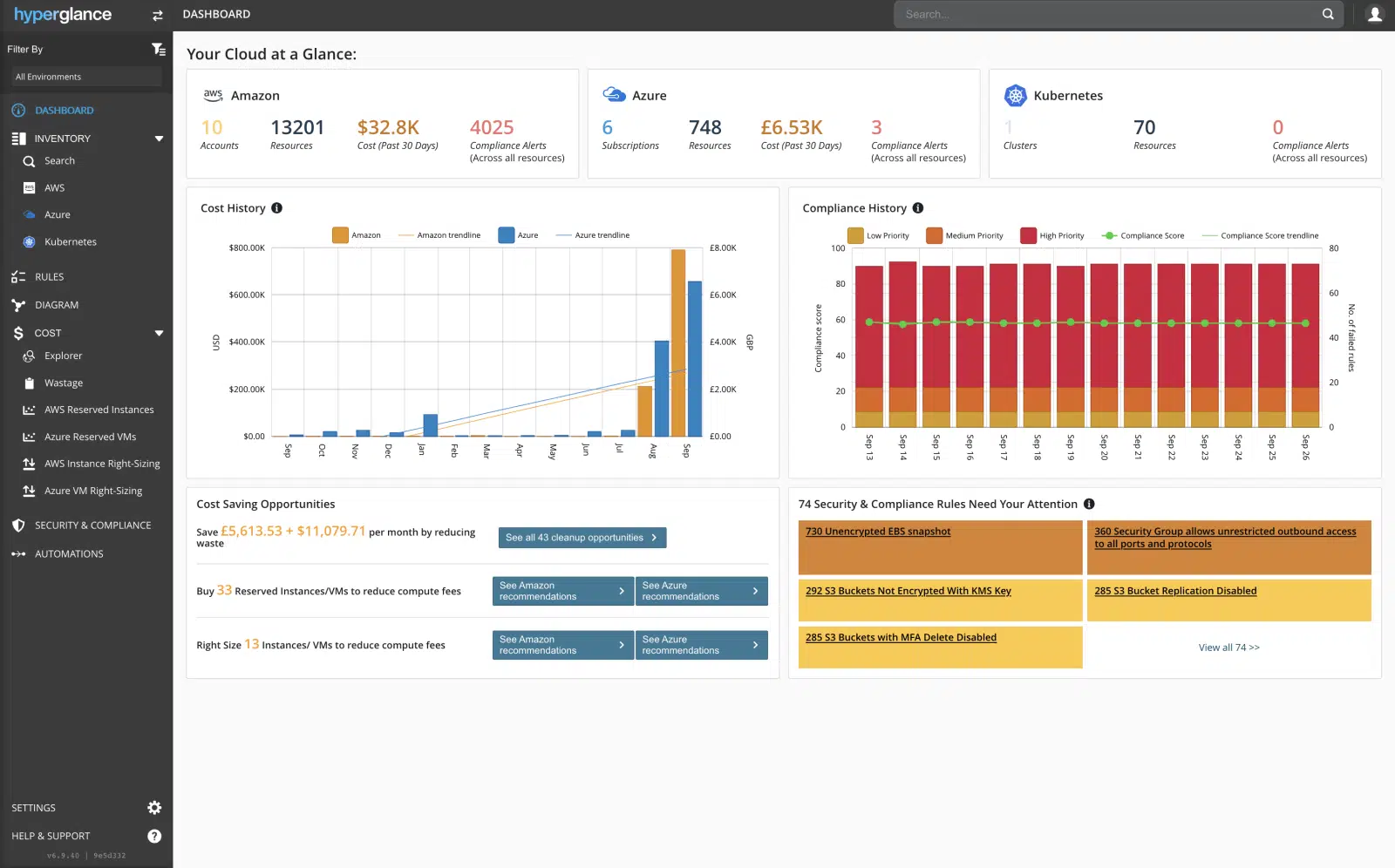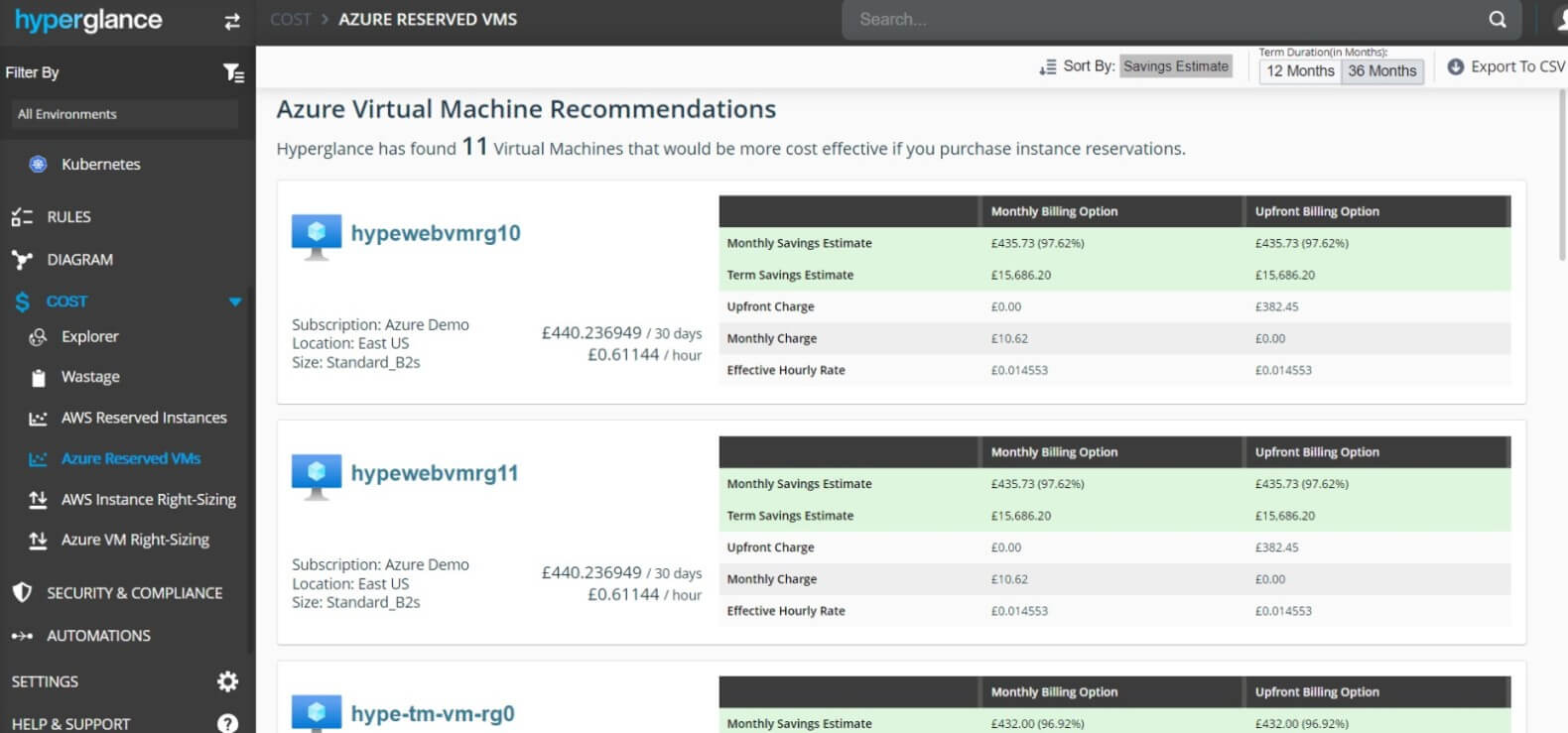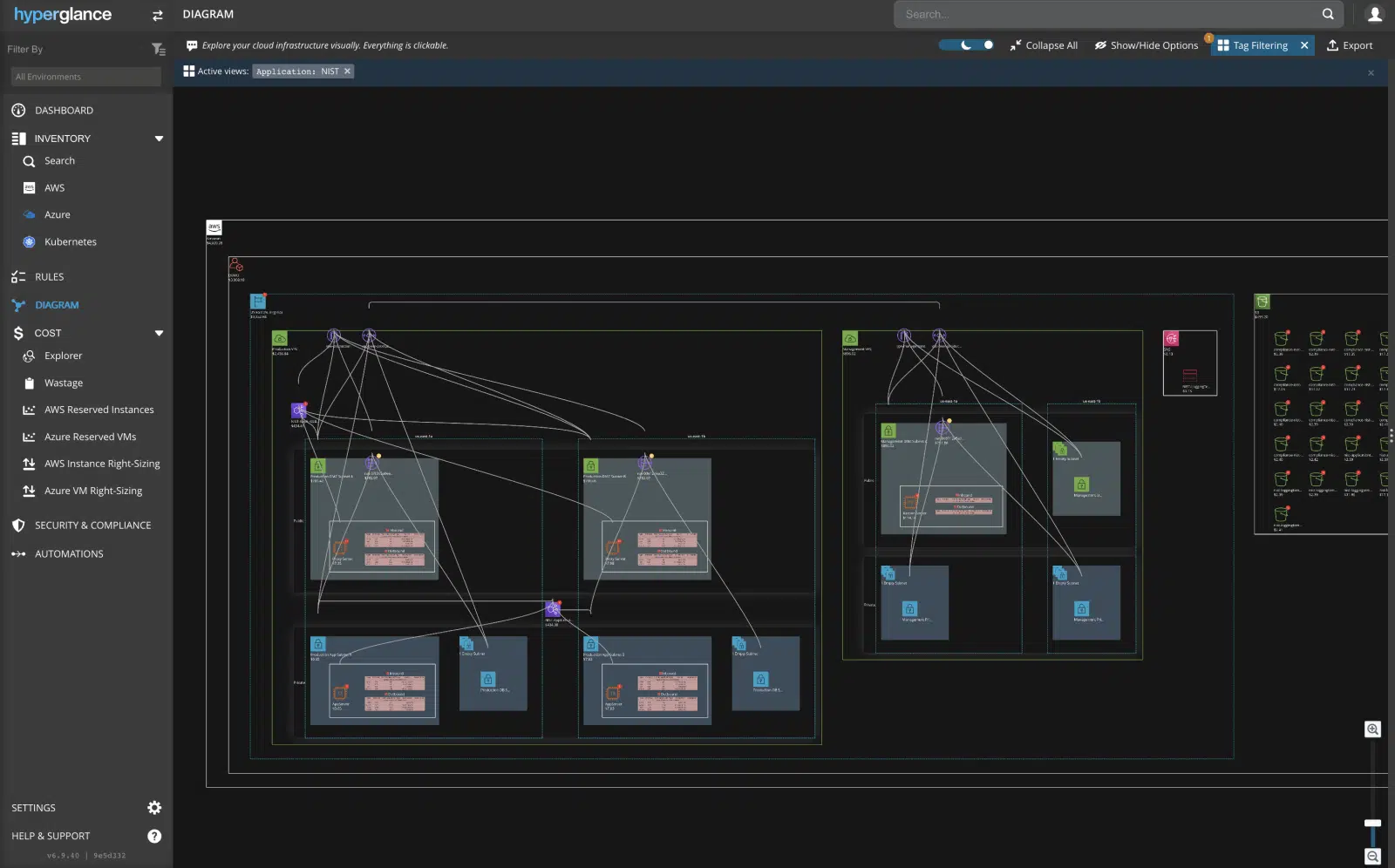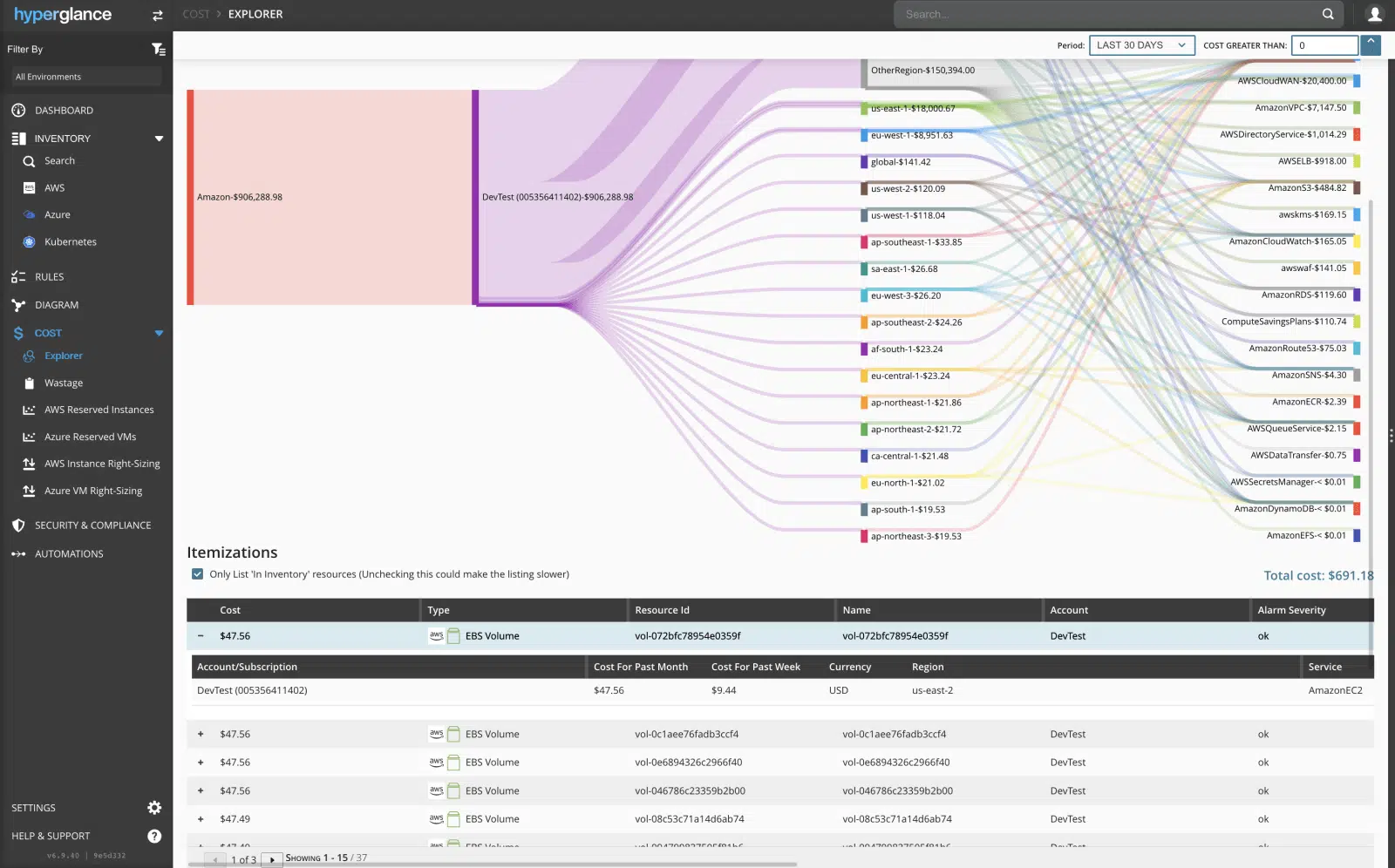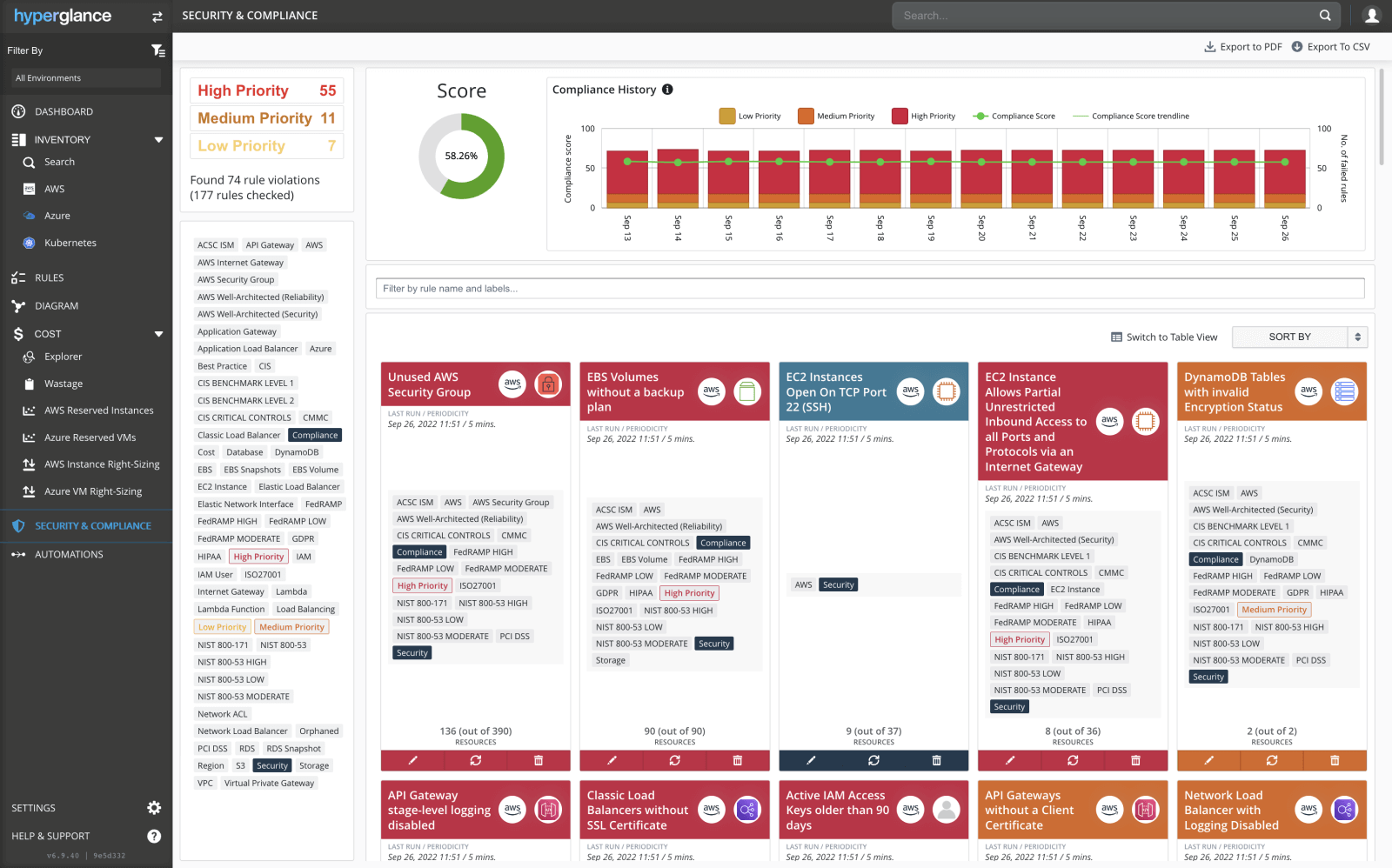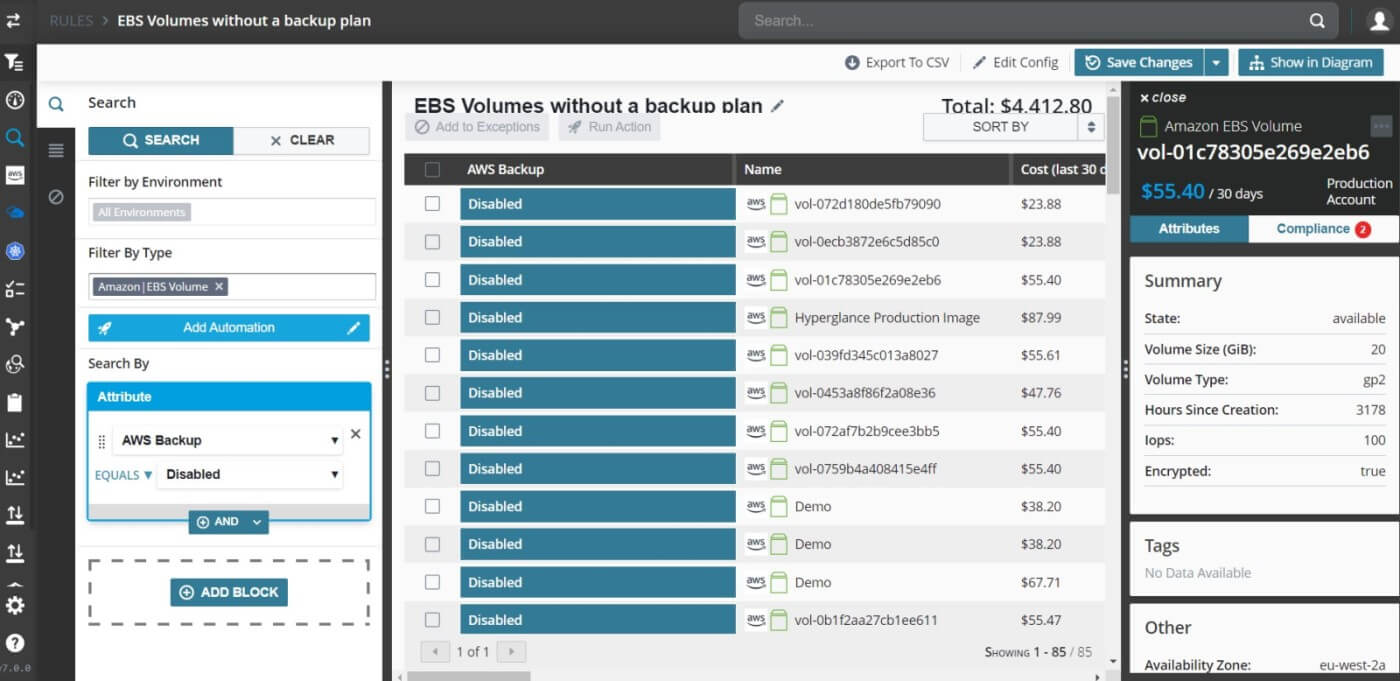Hyperglance 7.0 is Here!
The Hyperglance team is pleased to announce the release of the latest version of its cloud management platform. Thanks to our entire team for their efforts and hard work in producing a new user interface (UI), coupled with exciting new enhancements and features.
If you aren't familiar with Hyperglance, our solution offers organizations a single pane of glass to manage and control vital elements of increasingly complex cloud environments.
With over 80% of organizations running applications and workloads across multi-cloud environments, the need for a solution that provides cost optimization, compliance & security management, and deep and granular cloud inventory and visualization is mission critical.
What's New in Hyperglance 7.0?
Dashboard & Navigation
Listening to our customers, we've built an easy-to-use consolidated dashboard that surfaces essential information required by cloud professionals like Cloud Engineers, DevOps, SecOps and FinOps.
Two significant updates to our dashboard include the addition of cost and compliance histories. We have also added one-click navigation to dashboards specifically for AWS, Azure and Kubernetes.
Hyperglance 7.0 Dashboard
Cost Optimization Recommendations
Based on well-documented industry research, the average organization overspends on the cloud by approximately 30%.
To help organizations combat this wasted spending, we've added richer recommendation capabilities to help right-size virtual machine environments, plus suggestions to maximize savings using reserved instances (RIs).
Organizations can now gain deeper cost optimization insights for both AWS and Azure.
Many of our beta customers report savings ranging from 20-30%.
Azure Reserverd Instance recommendations
Visualization & Diagramming
We believe no organization should be left in the dark when it comes to cloud environments. That's why we've enhanced how we display resources from the highest level, across clouds, down to the most granular detail of individual resources.
Whether they are VMs, storage, network, or other resources that make up your environments, you're just a click away from vital information like costs, security groups, subnets, IP addresses, and more.
Cloud Architecture Diagram
Once you've automatically generated a diagram of your cloud architecture, you can overlay security groups and costs directly onto your view. You're always in complete control - toggle the layers on and off to suit your needs.
Our Cost Explorer diagram provides an interactive visualization of your entire cloud costs. Digging into your cost data has never been easier - click and filter your way through your cloud costs across accounts, subscriptions, and regions, right down to individual VMs and resources.
Cloud Cost Explorer
Security & Compliance
In this release, we have added to an already comprehensive list of security & compliance rules that span the key industry and governmental standards.
Continuously updated to support the latest standards from HIPAA, PCI DSS, FedRAMP, DISA, CIS, Azure and AWS Well-Architected, NIST, and others, Hyperglance helps your team to ensure you comply with the rules that matter to your business.
Hyperglance gives you complete visibility with search and filtering capabilities to see compliance scores across your cloud, plus the ability to drill into areas that need further investigation and remediation.
Security & Compliance Dashboard
Searching & Rules
Hyperglance continuously retrieves your cloud inventory data using APIs that are read-only and serves as the means to inventory your cloud environments. The data Hyperglance can access is rich and vast and we are happy to reveal an even more powerful, and intuitive, search and rule-building capability. Say hello to our newest feature, Power Query.
With the addition of even more cost and compliance rules (over 200 pre-built rules), our new capabilities make it easier to find, manage and automate a comprehensive set of cloud data.
Discover how rules are built, use or customize our predefined rules, or build and save entirely new rules to match your business requirements.
More than ever before, Hyperglance 7.0 provides clear high-level and granular visibility into your cloud, a means to manage costs, security and compliance, and time-saving documentation and reporting for your business needs.
Hyperglance Cloud Optimization Rule Builder
When is Hyperglance 7.0 Released?
Starting on Wednesday, October 12th, our DockerHub container image will be updated to the latest version.
How do I Upgrade?
If you have automatic updates configured already, the new release will be downloaded and updated automatically - it's that simple!
If your environment is not configured for automatic updates, then you can take advantage of the new release by following the simple instructions in this knowledge base article.
Regardless of whether your updates are automated or manual, all existing settings and configurations remain intact after the upgrade. The only changes you will see are the new UI and additional features!
Not Tried Hyperglance Yet?
We are so confident that you will find the Hyperglance platform to have real value for your organization, we would like to extend an invitation to request a demo or free trial. A free trial is easy to install and is implemented in your own AWS or Azure environment.
Already a Hyperglance User?
If you are an existing customer of Hyperglance and would like to learn more about our V7 release, look out for an email from us, or email the team at [email protected]. We're looking forward to working with you on this exciting upgrade.

About The Author: Stephen Lucas
As Hyperglance's Chief Product Officer, Stephen is responsible for the Hyperglance product roadmap. Stephen has over 20 years of experience in product management, project management, and cloud strategy across various industries.