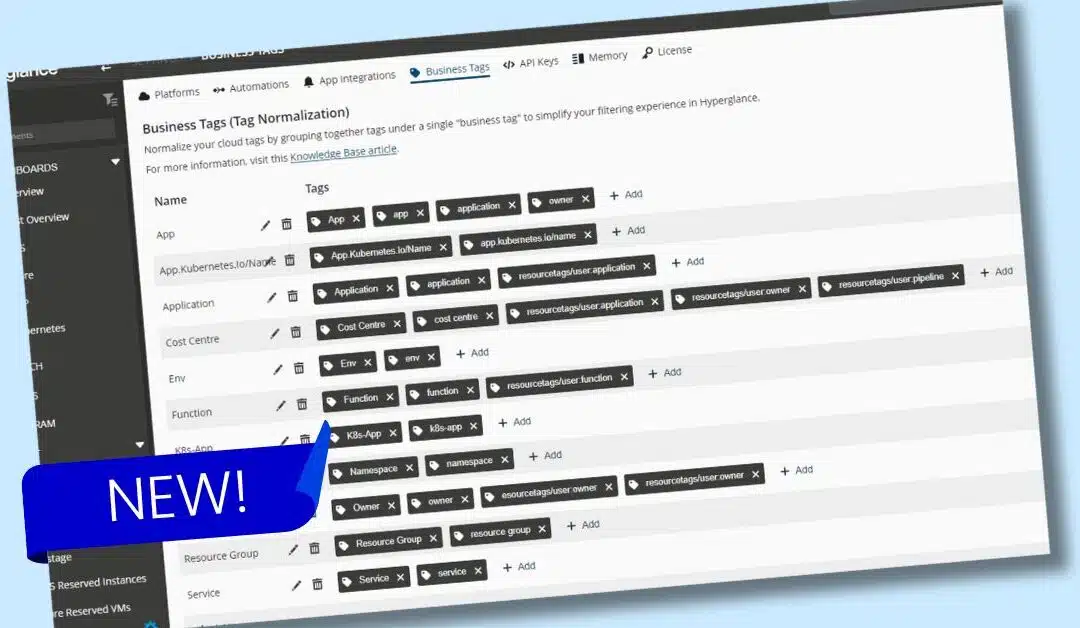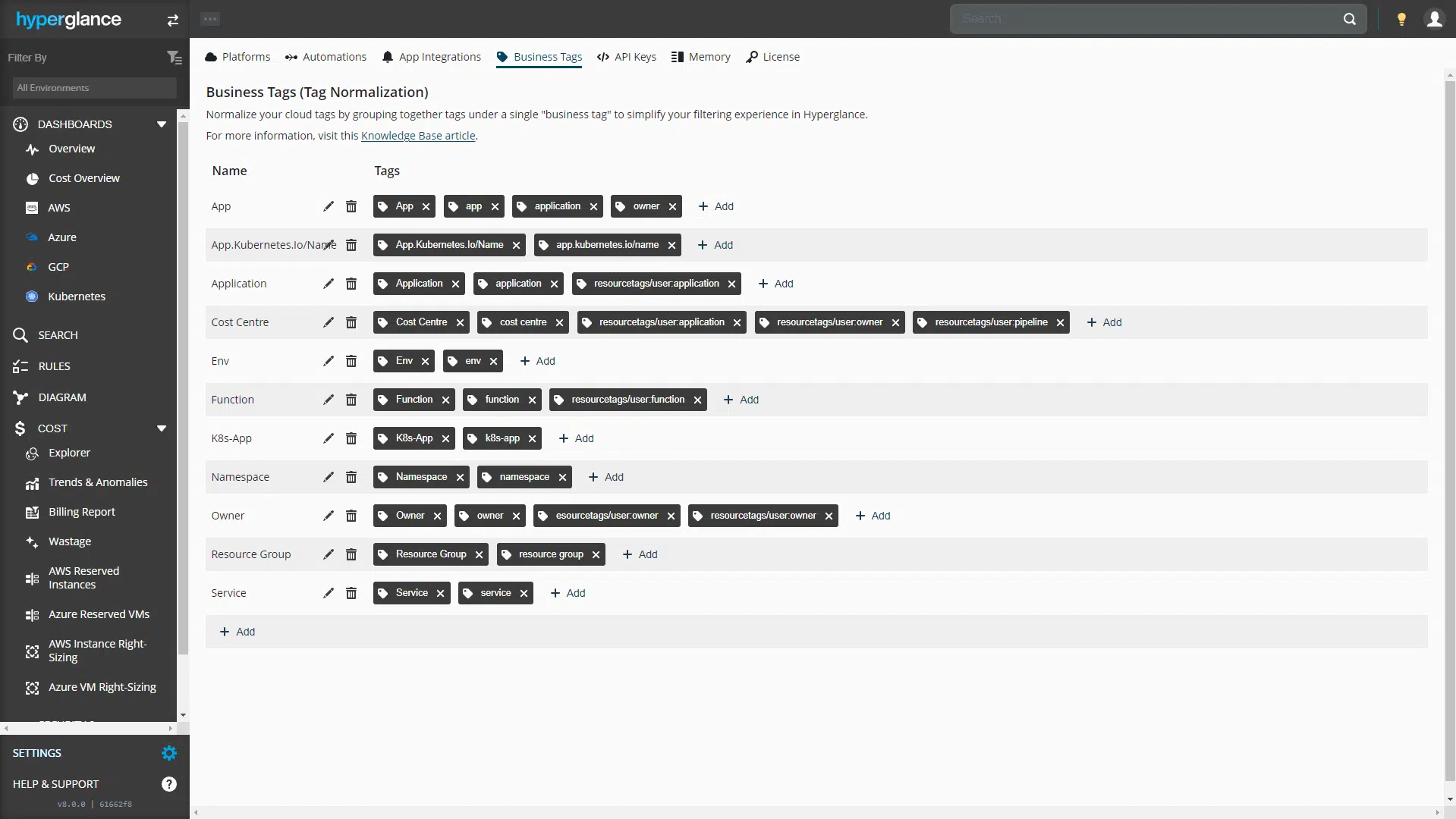New in Hyperglance v7.5: Business Tags
We are excited to announce the launch of Hyperglance v7.5, featuring new "Business Tags".
This new feature empowers you to group and categorize your cloud resource tags using custom-defined tags tailored to your specific business needs.
Business Tags are exclusively visible within Hyperglance, allowing you to normalize inconsistent tagging across your resources and streamline your cloud management processes.
Whether you're aiming to improve resource management or align tags with business objectives, Business Tags provide you with even more flexibility and control over your cloud.
Feature Spotlight
You can access your customizable tag groups via Settings > Business Tags
- Hyperglance automatically ingests all your resource tags
- Support for AWS, Azure and GCP
- Enter as many tags and groups as you like
- Quickly add, edit and delete to suit your organization's needs
- Ships with a selection of pre-defined Business Tags, devised to address common inconsistencies
- Filter by Business Tag in other areas of Hyperglance, including Cloud Diagrams, Billing Reports, Cost Explorer, Trends & Anomalies, Cost Heatmaps, and more!
🏷️ Looking to level up your tagging strategy? Check out our tagging best practices.
Why Group your Cloud Resource Tags using Business Tags?
1. Accurate Chargebacks and Showbacks
Grouping your cloud resource tags facilitates a far more precise allocation of costs across departments, teams, or projects. This allows for accurate chargebacks, where each business unit is billed for the exact cloud resources they consume. Additionally, it facilitates showbacks, providing visibility into resource usage without necessarily billing departments.
2. Streamlined Tag Management
Grouping cloud resource tags with Hyperglance's Business Tags simplifies the management of large and complex cloud environments. Cloud engineers and architects can quickly identify and categorize resources based on project, environment, or application, reducing the overhead of manual organization and enhancing efficiency.
3. Enhanced Automation & Scripting
Consistent Business Tags enable more effective automation of deployment, monitoring, and maintenance tasks. Standardized tags mean scripts and automation tools can reliably identify groups of resources, minimizing errors and ensuring seamless orchestration across your cloud infrastructure.
4. Optimized Resource Utilization & Performance
By categorizing resources with Business Tags, cloud architects can better analyze usage patterns and performance metrics. This valuable insight enables informed decisions about scaling, resource allocation, and optimization, ensuring that the cloud infrastructure remains efficient and cost-effective.
5. Enhanced Detection and Correction of Inconsistent Tagging
One significant benefit of using Business Tags in Hyperglance is the ability to identify and address inconsistently tagged resources, such as those with typos or incorrect casing. Since tags are case-sensitive, inconsistencies can lead to fragmented data and inevitable challenges. Business Tags help normalize these discrepancies by grouping similar tags under a nomenclature of your choice, making it easier to spot and correct errors.
Release Details
When is Tag Grouping Released?
Tag grouping, aka business tags, is available now.
If you have configured automatic updates, this new release is available immediately. It will be downloaded and updated automatically (if it hasn't been already).
If you haven't configured automatic updates, you can still access the latest release using these simple instructions.
Whether your updates are automated or manual, all your existing configurations remain intact during & after the upgrade. The only changes you will see are the new features.
Who can access Tag Groups?
All Hyperglance customers with up-to-date installs will get access to the new features.
There's no extra cost either - it's included in your standard Hyperglance package.
How can I provide feedback?
Please log a support ticket, or email Stephen Lucas, Chief Product Officer (slucas@hyperglance.com).
Why Teams Choose Hyperglance
Hyperglance gives FinOps teams, architects, and engineers real-time visibility across AWS, Azure, and GCP — costs, security, and performance in one view.
Spot waste, fix issues automatically, and stay ahead of your spend with built-in FinOps intelligence and no-code automation.
- Visual clarity: Interactive diagrams show every relationship and cost driver.
- Actionable automation: Detect and fix cost and security issues automatically.
- Built for FinOps: Hundreds of optimization rules and analytics, out of the box.
- Multi-cloud ready: Unified visibility across AWS, Azure, and GCP.
Book a demo today, or find out how Hyperglance helps you cut waste and complexity.
About The Author: Stephen Lucas
As Hyperglance's Chief Product Officer (CPO), Stephen is responsible for the Hyperglance product roadmap. Stephen has over 20 years of experience in product management, project management, and cloud strategy across various industries.