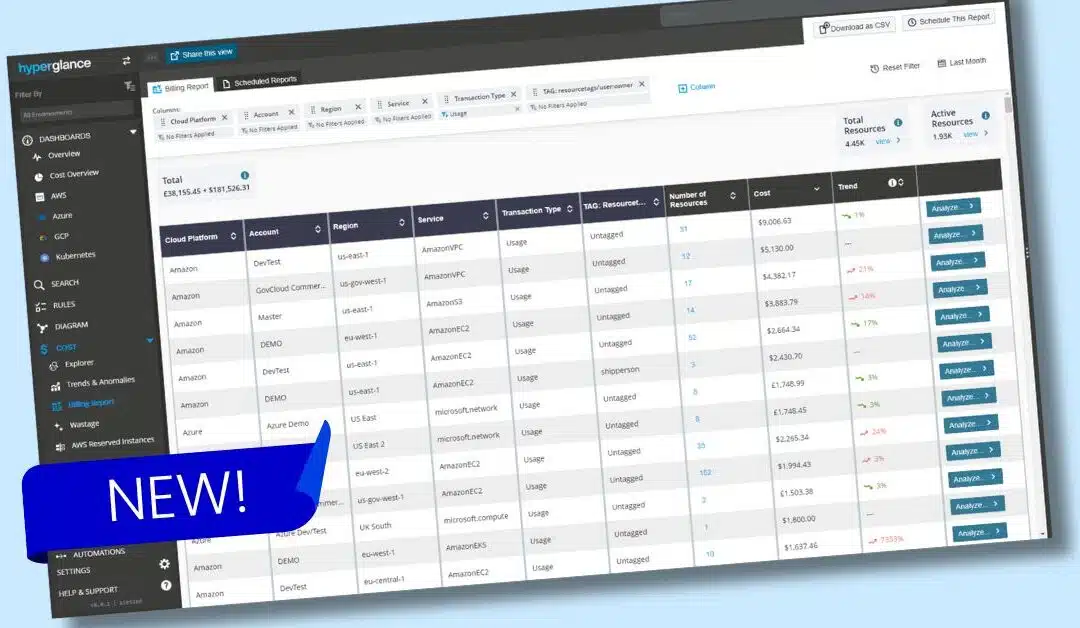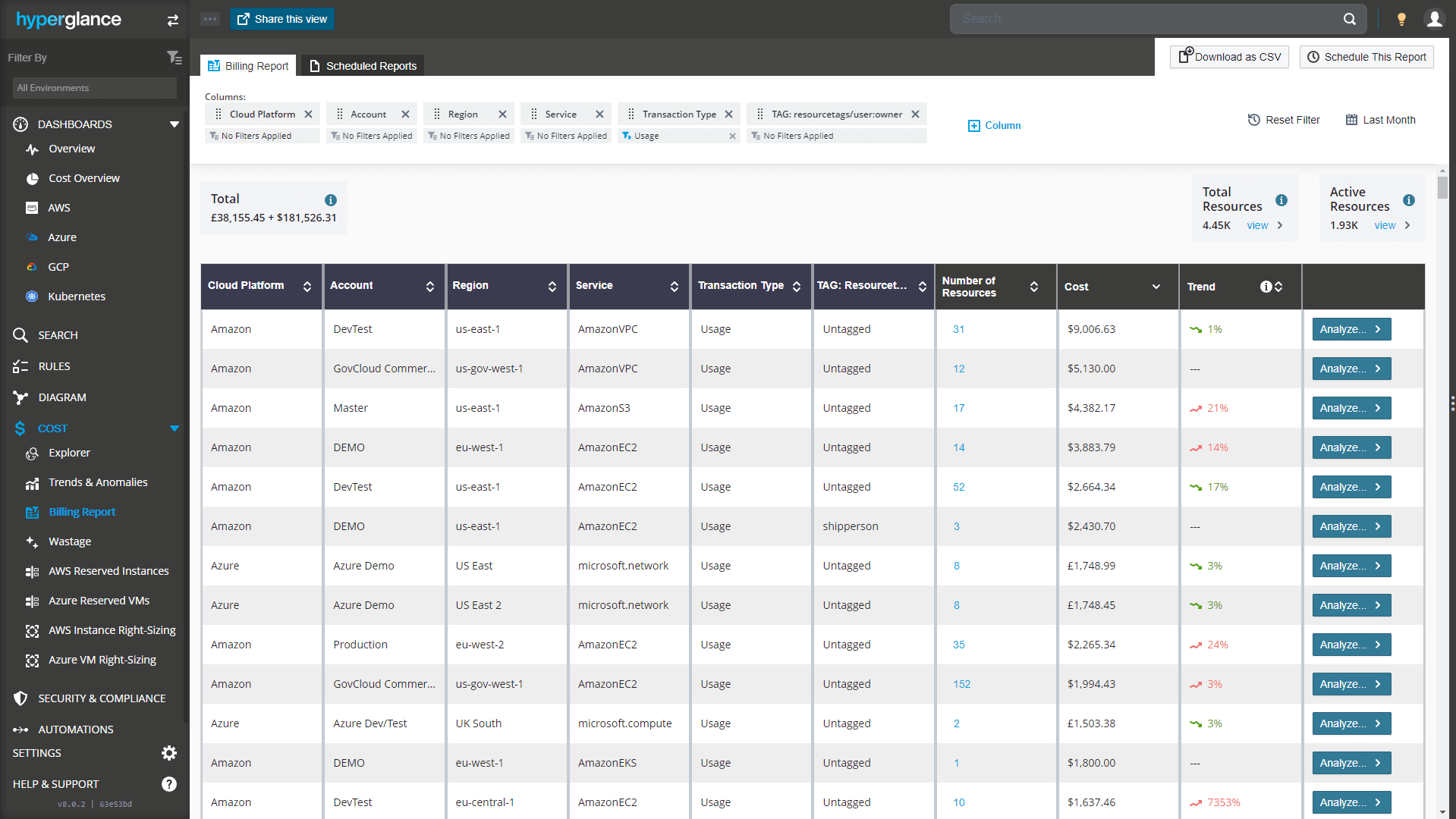New in Hyperglance v7.5: Cloud Billing Reports
Hot on the heels of cost heatmaps, anomaly alerts, and tag grouping is Cloud Billing Reports.
Now you can use Hyperglance to create detailed multi-cloud billing reports perfect for chargebacks and showbacks, with full support for AWS, Azure, and GCP.
Use filters like platform, region, service, and more to tailor reports to your needs.
Schedule weekly or monthly email reports to keep your team updated, customize the report columns, and quickly drill down for detailed insights, including trend analysis and architecture diagrams.
Managing your cloud billing has never been easier.
An example multi-cloud billing report
Feature Spotlight
You can access your cloud billing reports via Cost > Billing Report.
You can schedule billing reports to be automatically emailed via Cost > Billing Report > Scheduled Reports.
Scheduling a monthly billing report email including AWS resources
- Perfect for chargebacks and showbacks
- Build multi-cloud reports using filters of your choice, including Cloud Platform, Account, Region, Service, Timeframe, and Tag
- Quickly drill down into billing items, including pre-filtered architecture diagrams, trend analysis & more
- Support for AWS, Azure and GCP
- Download reports, or schedule monthly or weekly email reports to multiple email addresses
- Edit, pause and delete scheduled report emails
- Customize your report columns to meet your team's needs
🧠 Need to brush up on your jargon? Head over to our FinOps glossary.
Why use Cloud Billing Reports?
Simplified Chargebacks & Showbacks
Easily create reports for chargebacks and showbacks, providing transparency across teams and ensuring cost accountability.
Multi-Cloud Flexibility
Generate reports across AWS, Azure, and GCP, enabling unified billing insights across all your cloud environments.
Customizable Reporting
Tailor your reports using filters like platform, region, service, and tags, and customize columns to ensure the data meets your team's specific needs.
Automate Email Reports
Set up weekly or monthly reports to be automatically emailed to multiple recipients, keeping everyone informed without manual effort.
Detailed Drill-Down Capabilities
Quickly drill into specific billing items with pre-filtered architecture diagrams and trend analysis, allowing for comprehensive cost understanding and informed decision-making.
Release Details
When is Cloud Billing Reports Released?
Cloud Billing Reports are available now.
If you have configured automatic updates, this new release is available immediately.
It will be downloaded and updated automatically (if it hasn't been already). Use these instructions to pull the latest update manually, or enable automatic updates.
Whether your updates are automated or manual, all your existing configurations remain intact during & after the upgrade. The only changes you will see are the new features.
Who can access Cloud Billing Reports?
All Hyperglance customers with up-to-date installs will get access to the new features.
There's no extra cost either - it's included in your standard Hyperglance package.
How can I provide feedback?
Please log a support ticket, or email Stephen Lucas, Chief Product Officer ([email protected]).
Best-in-Class Tools for FinOps, Architects & Engineers
Hyperglance is rapidly becoming the preferred cost optimization tool of FinOps, GreenOps and Cloud professionals worldwide.
Open your eyes to a world of detailed analytics, actionable insights, codeless automation, billing reports, trend analysis, and anomaly detection.
The only thing dropping as fast as your cloud costs will be your stress level.
Why Choose Hyperglance?
- From RI recommendations to right-sizing and orphaned resources, Hyperglance ships with a best-in-class cost-optimization rules engine and billing reports.
- Layer your AWS, Azure & GCP costs over intuitive, interactive exportable diagrams and customizable dashboards. Find problem resources using powerful filtering and grouping.
- Access deep analytical views of cloud usage, enabling rapid resource optimization, anomaly detection & alerting, proactive cost management, and laser-accurate forecasting.
- Cost optimization is just the start. Use Hyperglance to explore enlightening real-time inventory diagrams, identify and fix security issues, and automate jobs.


About The Author: Stephen Lucas
As Hyperglance's Chief Product Officer, Stephen is responsible for the Hyperglance product roadmap. Stephen has over 20 years of experience in product management, project management, and cloud strategy across various industries.