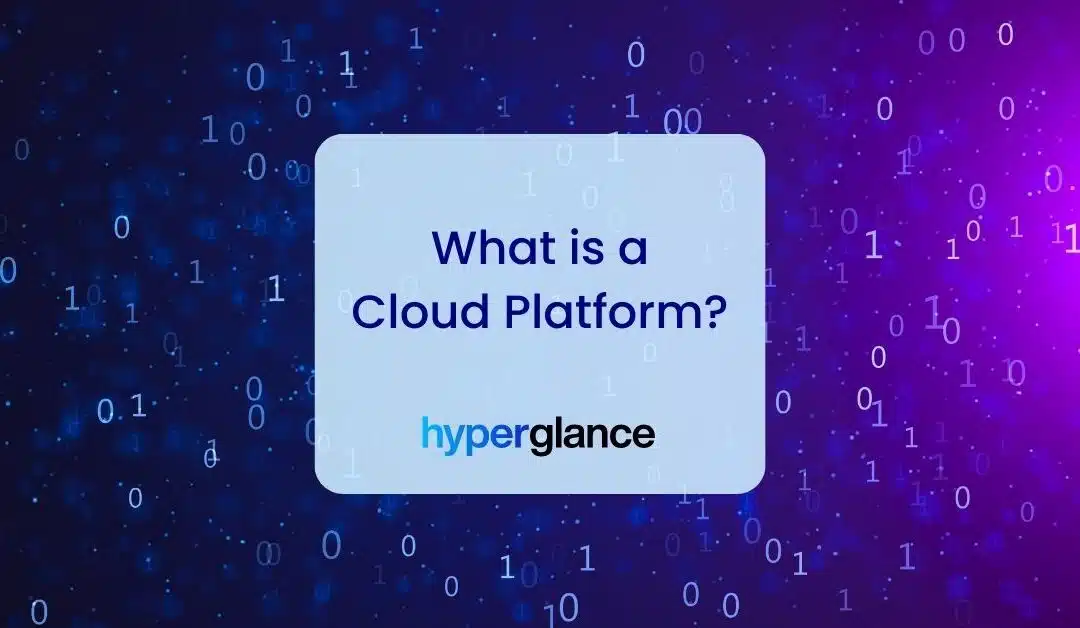What's in this post?
What is a Cloud Platform?
A "cloud platform", often referred to as Platform as a Service (PaaS), is a type of computing service that offers a suite of cloud-based development and deployment tools. Cloud platforms provide developers with the resources they need to build, test, and manage applications without worrying about the underlying infrastructure.
The most well-known examples of cloud platforms include Microsoft Azure, Google Cloud Platform (GCP), and the largest of them all - Amazon Web Services (AWS). These platforms enable businesses to innovate faster, scale efficiently, and reduce IT costs by eliminating the expense and complexity of managing underlying hardware and software.
In simpler terms, a cloud platform is like a toolbox for building and running software applications on the internet. It provides the environment and all the tools necessary for developers to create and run applications over the internet, eliminating the need for physical hardware or weeks/months of backend coding.
Cloud platforms typically provide services such as hosting and data storage, database management, security, scalability, and business intelligence, among others. They often support multiple programming languages, including Python, Java, and Ruby, and offer services tailored to specific application requirements.
Cloud platforms play an increasingly pivotal role in modern software development. They've paved the way for the rapid development and deployment of robust, scalable applications. From startups to enterprises, cloud platforms have enabled transformational change across the globe.
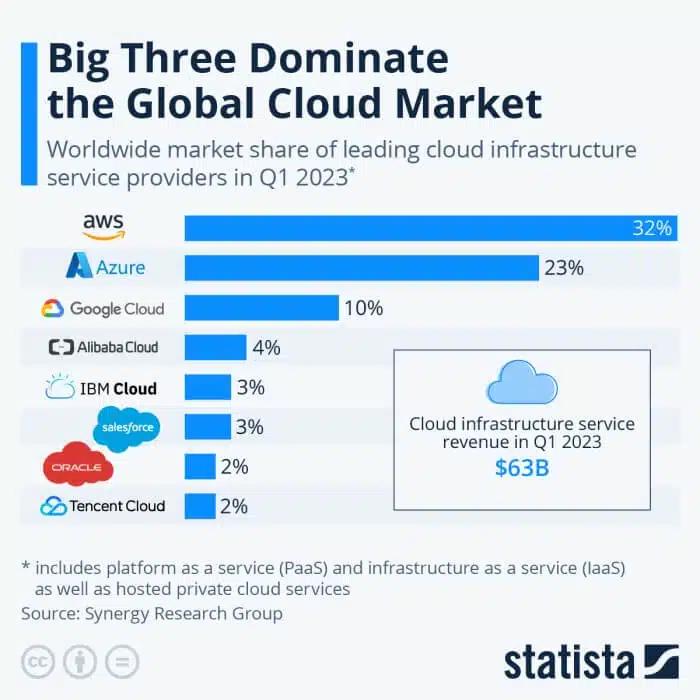
Source: Statista
Multi-Cloud
Why use one cloud platform when you could be using two, three, or more?
Not so long ago, multi-cloud was bleeding-edge. Now the story is very different - more than 80% of enterprises confirmed they had a multi-cloud strategy.
So what is multi-cloud in this context?
Multi-cloud refers to the strategic deployment of workloads across multiple cloud platforms, e.g. AWS, Azure, and GCP.
Rather than relying on a single cloud platform, organizations use a mix, capitalizing on the specific strengths and features of each.
This approach diversifies risk and provides greater flexibility, potentially optimizing performance and cost efficiencies. It allows businesses to avoid vendor lock-in, ensuring they remain agile in an ever-evolving technological landscape.
Public v Private v Hybrid Clouds
Public Cloud
A public cloud is a type of cloud computing where a service provider makes resources like applications, storage, and virtual machines available over the internet.
Public cloud services can be free, or they are commonly offered through a variety of pricing models, including pay-per-use or subscription-based models.
In a public cloud, the infrastructure is owned, managed, and operated by the cloud provider.
The most well-known examples of public cloud platforms include Amazon Web Services (AWS), Google Cloud (GCP), and Microsoft Azure.
Private Cloud
A private cloud, also known as a corporate or internal cloud, refers to cloud computing resources exclusively used by a single business or organization.
Private clouds can be physically located in an organization's on-site data center, or they can be hosted by a third-party service provider.
However, in a private cloud, services and infrastructure are maintained on a private network, offering more control and security.
This setup is particularly beneficial for businesses with specific data security, governance, or regulatory requirements.
Hybrid Cloud
A hybrid cloud is essentially a mix of on-premises, private cloud, and public cloud services, with orchestration between these platforms.
The hybrid model allows businesses to move workloads between private and public clouds as costs, needs, and efficiency change, providing greater flexibility and more deployment options.
Hybrid clouds also help businesses to take advantage of public cloud resources for non-sensitive tasks, while keeping sensitive data and critical operations secure in their private cloud or on-premises data center.
IaaS v PaaS v SaaS
IaaS
IaaS is the most basic category of cloud computing services.
With IaaS, you rent IT infrastructure servers, virtual machines, storage, networks, and operating systems - from a cloud provider on a pay-as-you-go basis.
Essentially, IaaS is like leasing a fully serviced flat: you control what goes on inside, but the infrastructure and maintenance are taken care of by the landlord (cloud provider).
Examples of IaaS include Microsoft Azure, Google Compute Engine (GCE), and Amazon Elastic Compute Cloud (EC2).
PaaS
PaaS provides an environment for developers to build, test, and deploy software applications.
PaaS is a layer on top of IaaS, providing a framework for developers to work in, without worrying about infrastructure management.
Think of it like renting a flat in a building with some furniture and utilities already provided - you just need to move in and start living.
Examples of PaaS include Google App Engine, Heroku, and Microsoft Azure App Services.
SaaS
SaaS is a method of delivering software applications over the internet on a subscription basis.
In this case, cloud providers host and manage the software application and underlying infrastructure, and handle any maintenance, like software updates and security patching.
Users connect to the application over the internet, typically through a web browser.
It's like renting a fully furnished and serviced flat where everything is taken care of for you - you just need to live in it.
Examples of SaaS include Google Workspace (formerly G Suite), Salesforce, and Microsoft 365.
Hyperglance - Cloud Management You Control
Hyperglance gives you complete cloud management enabling you to have confidence in your security posture and cost management whilst providing you with enlightening, real-time architecture diagrams.
Monitor security & compliance, manage costs & reduce your bill, interactive diagrams & inventory, built-in automation. Save time & money and get complete peace of mind.
Book a 30-minute demo today, or experience it all, for free, with a 14-day trial.


About The Author: David Gill
As Hyperglance's Chief Technology Officer, David looks after product development & maintenance, providing strategic direction for all things tech. Having been at the core of the Hyperglance team for over 10 years, cloud optimization is at the heart of everything David does.