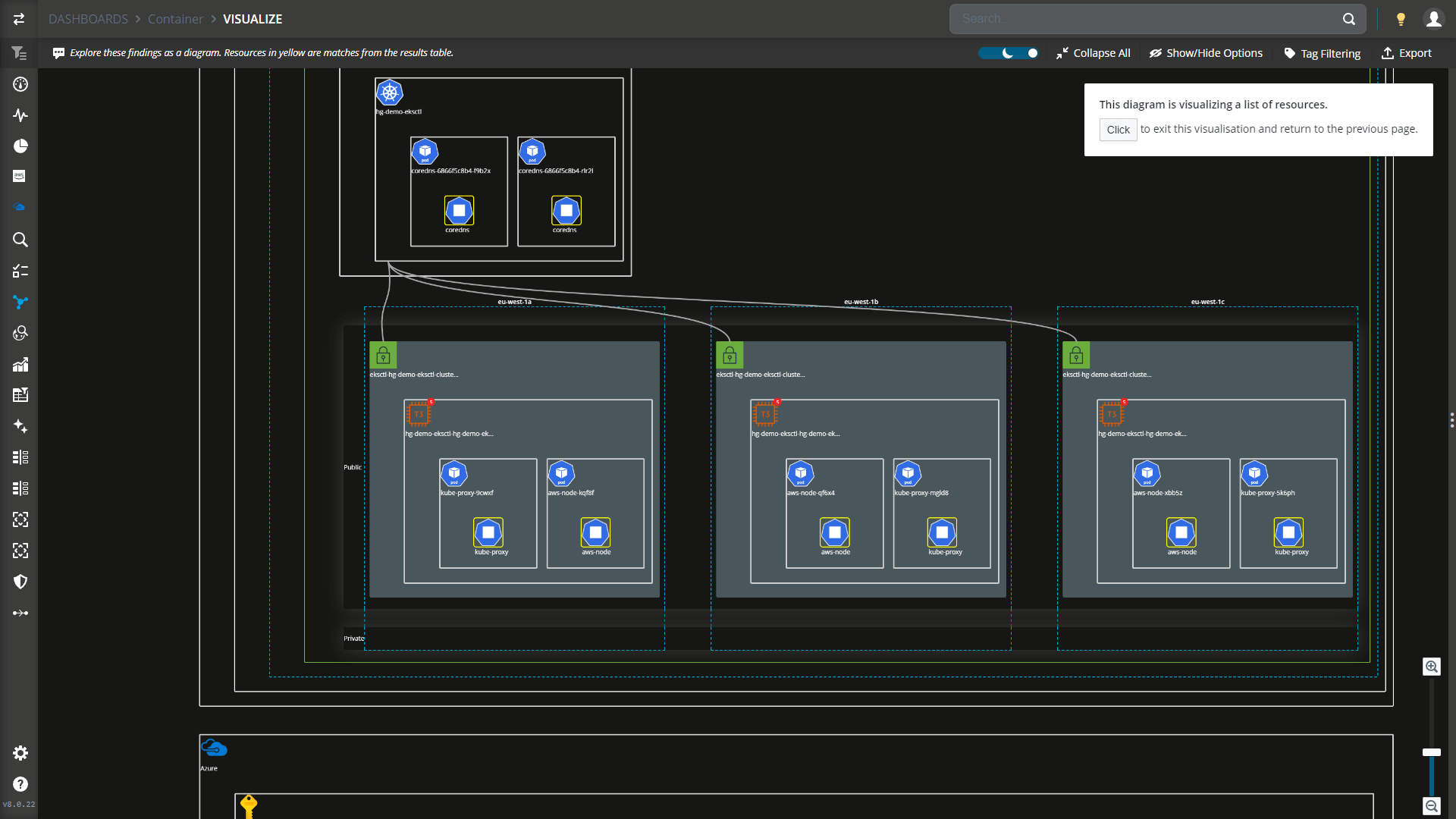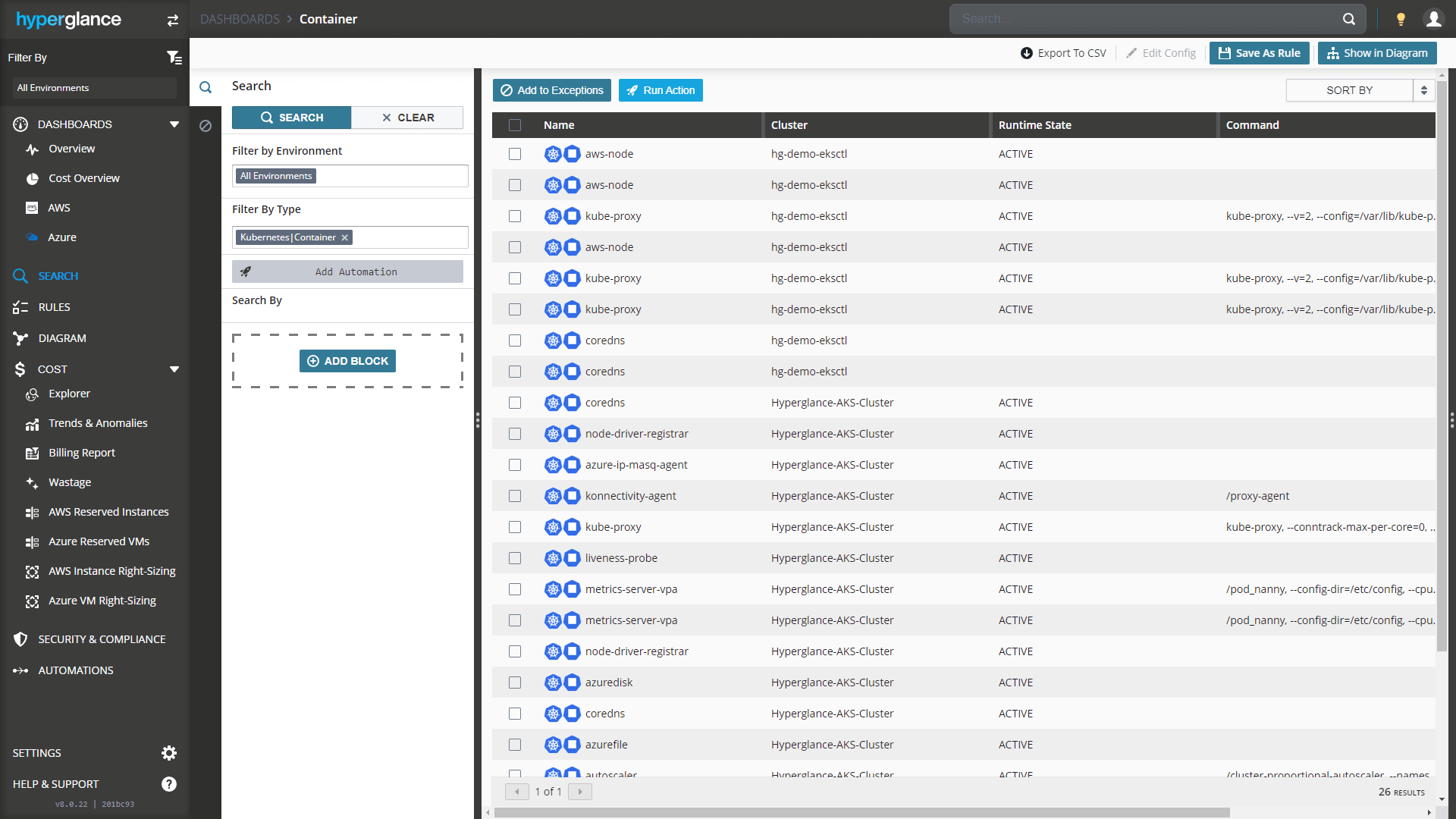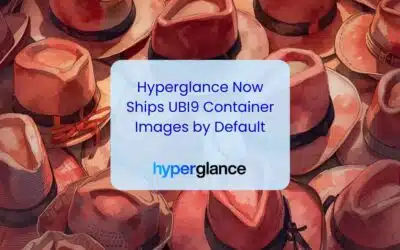Kubernetes Diagrams, Inventory & Search
Visualize & Export Your K8s Resources in Real-Time
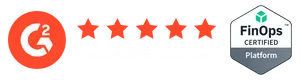
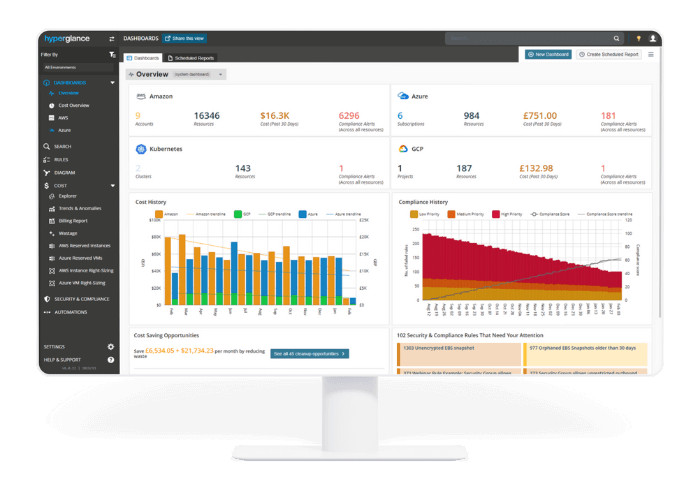

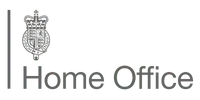


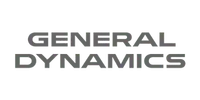




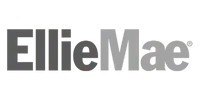





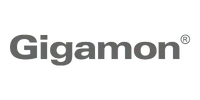

Best-in-Class Kubernetes Analysis & Optimisation at your Fingertips
Automatically generate dynamic Kubernetes diagrams for instant visibility into how pods, services, and deployments connect, letting you spot inefficiencies at a glance.
View your entire multi-cloud Kubernetes inventory in one place—search & filter by namespace, performance metrics or alarms in seconds, jumping straight to problem resources.
Export entire or partial diagrams to VSDX, PDF, or PNG in seconds, or leverage the API to pull inventory in CSV or JSON—no usage limits, and inventory updates every few minutes.
Track your Kubernetes clusters & the AWS, Azure and GCP services they rely on in a single view, letting you see how pods, services, load balancers & DNS connect—no matter where they’re deployed.
Build & share custom dashboards for your Kubernetes & multi-cloud workloads—track costs with the Cost Overview dashboard, tailor AWS, Azure, GCP & K8s insights, and schedule PDF reports for your team.
An example K8s diagram in Hyperglance
An example K8s inventory view in Hyperglance
Kubernetes... and More
Find Waste & Reduce Spend
From right-sizing to orphaned resources, our rules engine typically identifies 20%+ wastage.
Explore Your Costs
Visualize spend with heatmaps, interactive diagrams, and tag-based breakdowns.
Generate Billing Reports
Create and schedule multi-cloud billing reports, perfect for chargebacks and showbacks.
Implement & Manage Budgets
Set fixed & rolling cloud budgets, track real-time spend, and get alerted when it matters.
Diagrams & Inventory
Explore & export extraordinary automatically generated multi-cloud diagrams and inventory.

Security & Compliance
Continuously scan your cloud for security & compliance issues, based on industry frameworks.

Automation & Remediation
An extensive automation library to optimize/remediate your cloud cost, security & compliance in real-time.
Enterprise Quality is Our Normal

Agentless & Secure
Hyperglance is self-hosted on your VM. Other SaaS solutions cannot compete on deployment security - here's why.
Multicloud by Default
Hyperglance connects to the AWS, Azure, GCP & K8s APIs in parallel, giving you 1 view of your cloud inventory.
SAML as Standard
Managing permissions is easy! There's no extra cost to use your SAML provider, e.g. Okta or Active Directory.

GovCloud Support
Public sector and defense organizations benefit from GovCloud compatibility from the outset.

Kubernetes Built-in
Complete visibility across your Kubernetes distributions, including EKS, AKS, GKE & OpenShift.
RESTful API Access
Every customer gets access to Hyperglance's easy-to-use RESTful, JSON-based API.
You're Among Friends
Cloud Professionals worldwide choose Hyperglance to manage & optimize their cloud.
Cloud Engineers, Architects & Operations
FinOps & Cloud Economists
DevOps, SRE, SecOps & InfoSec
MSPs & Consultants

Proudly Best-in-Class
"It’s worked great for us and has probably paid for itself 100 times over.
We faced significant challenges keeping our environment under control, and the related costs were not small. Hyperglance cut those down immediately.
The information it provides enables strategic decision-making for current and future cost optimization."
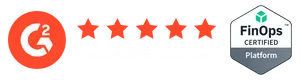
Choose a Next Generation Cloud Management Tool
Find out why so many Cloud & FinOps teams are making the move from tools like CloudCheckr, CloudHealth and Cloudability to Hyperglance.
91% of Fortune 100 Companies Use Partner Solutions
Hyperglance is part of all 3 cloud partner networks - AWS, Microsoft Azure, and Google Cloud.
That independent validation means we align with provider best practices, integrate cleanly with first-party APIs and billing data, and meet enterprise security and support standards, so procurement is smoother and adoption is faster.

Our Latest Thinking
All things cloud, including guides, tips, and product updates from our blog.
Kubernetes FAQs
What is a Kubernetes architecture diagram?
A Kubernetes architecture diagram is a visual representation of how the various components of a Kubernetes system interact with each other. It's an invaluable tool for understanding the inner workings of Kubernetes and how its pieces fit together to deliver the key benefits we've discussed, such as scalability, efficiency, and resiliency.
By viewing a Kubernetes architecture diagram, you can get a better understanding of how the platform manages and orchestrates containers, ensures load balancing, maintains storage, handles networking, and keeps the overall system resilient and scalable.
When would you use Kubernetes?
Kubernetes, often referred to as K8s, is an open-source system that automates the deployment, scaling, and management of containerized applications.
If you've ever managed an application composed of multiple microservices or dealt with the complexities of cloud infrastructure, Kubernetes can be a game-changer.
At its heart, Kubernetes consists of several key components:
- Pods: These are the smallest, most basic deployable units in Kubernetes, which can contain one or more containers. They bundle applications and their dependencies together.
- Services: Services are policies that dictate network traffic rules and allow your applications to communicate with each other or the outside world.
- Volumes: Volumes take care of data persistence, allowing data to survive container restarts.
- Namespaces: These allow you to separate resources into distinct groups for better organization and security.
- Deployment: Deployment ensures the desired number of Pods are always up and running, managing the lifecycle of Pods to provide updates and rollbacks without any downtime.
So, why would you need Kubernetes? Here are a few key benefits:
- Scalability: Kubernetes can easily manage and scale your applications based on the needs of your workload, reducing the costs associated with over-provisioning.
- Portability: Kubernetes allows you to run your applications anywhere without having to change your operational code. Whether on-premises, in the public cloud, or in a hybrid environment, Kubernetes has you covered.
- Efficiency: By grouping together application containers into Pods, Kubernetes maximizes resource usage, helping you get the most out of your hardware.
- Resiliency: Kubernetes ensures that your applications are always available to your users. It continually checks the health of your applications to detect and replace instances that are not responsive.
- Automated Rollouts & Rollbacks: With Kubernetes, you can update your application or roll back to a previous version effortlessly, ensuring continuous delivery and reducing downtime.
Hyperglance makes Kubernetes even more user-friendly by offering comprehensive visualization and control of your Kubernetes environments.
So, let Kubernetes take the hard work out of managing your applications, and let Hyperglance help you see the bigger picture.
Why are Kubernetes architecture diagrams important?
Modern Kubernetes architecture diagrams allow you to get a better understanding of how the platform manages and orchestrates containers, ensures load balancing, maintains storage, handles networking, and keeps the overall system resilient and scalable.
How does Hyperglance create Kubernetes diagrams?
Hyperglance connects to the AWS, Azure, or Kubernetes APIs, never directly accessing your resources.
Hyperglance uses that data to create a complete dependency model and a real-time, interactive cloud diagram, overlaying metadata including, attributes, security group data, load balancer data, route tables, alarms and metrics. The end result is a searchable, automated, infrastructure diagram with customizable capabilities.